Overview

Geff
Add and re-arrange effects easy and fast. You can add as many instances of an effect type you want.
Geff also comes with a list of presets to get you started.
MIDI learn!
Map and control almost any parameter and button from your MIDI controller very easy.
More effects & presets coming!

Effects
The effects are routed from top to bottom i.e. every effect sends it output to the next (below it), and gets its audio from its top.
The first effect (top one) gets its input from the input component, and the last effect (bottom one)
There is a variety of effects in these categories:
Drive | Delays | Dynamics | Reverb | Filtering | Time Modulators | Amplitude Modulators | Misc.
More info for each effect on the check at the bottom of the page: Effects Info
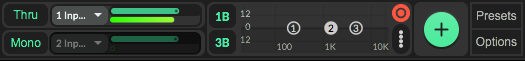
Input
There is a 3 band filter dedicated to the input, with toggling peaknotch / shelving filteres.
Also from this component you can add the effects by clicking the green button with the + on it!

Output
A 3-band equalizer is also there to shape your tone.
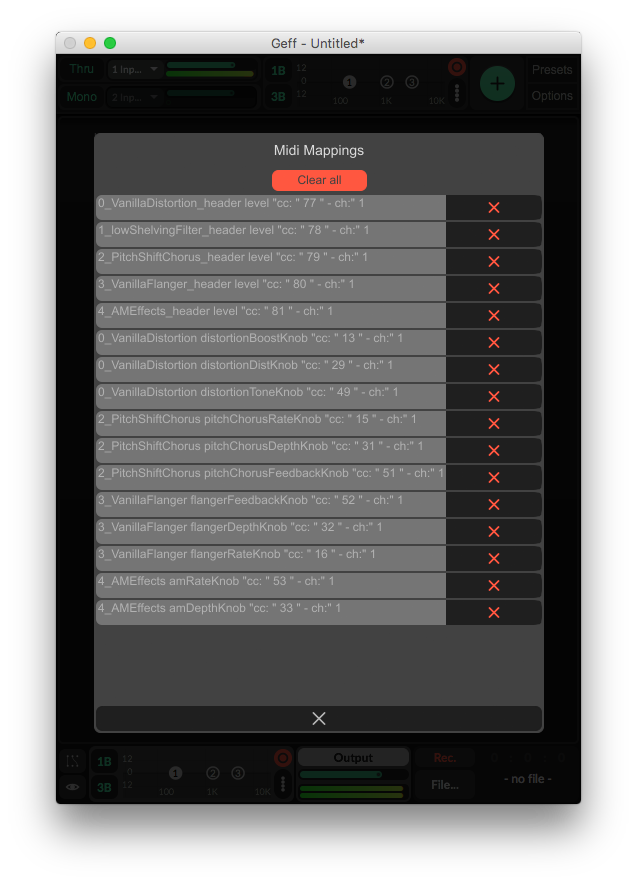
Midi Mapping
- Enable the MIDI Mapping
- Hover the mouse over the parameter or button you wan to control
- Move your MIDI controller
- Done!
Click on the “eye” button below the “MIDI mapping” one, to manage and get information about the currently existing MIDI mappings.z
Effects Info
Drives
Vanilla Overdrive

The Vanilla Overdrive is a light overdrive that works more like a “booster”. Use it to …boost the input!
Non-Linear Overdrive

TheNon-Linear Overdrive is a mild and worm overdrive, ideal for soft playing.
Driver Tan

Have you ever gone driving for hours in the sun , with your hand out of the window?
Well, this is not like that! Driver Tan is a harsher overdrive for heavier playing, but still not in the “Dist” field.
Cheby 500

The Cheby 500 is based on Chebyshev. It adds harmonics to the audio, its one mixed with its one level. The higher the input is, the higher and thus more audible the harmonics are. Different harmonic ratios create interesting timbres.
Distortion

To the more standard side of things, the Distortion effect creates a heavy sound suitable for heavy playing. Having a boost function of it own, it can distort even low signals. Coupling it with the Vanilla Overdrive before it, you can create a “degraded” distortion.
Fuzzy

A fuzz drive get you to the older decades!
The Crusher

Do you like degraded audio? Well, you’re gonna love this!
Change sampling rate, bit rate and round the audio up to drastically decrease its bandwidth.
Delays
Delonely

A very simple delay. No feedback, not recursive. Just your audio with its delayed self.
Useful especially in creating that surf-rock sound!
All Star Delay

The All Star Delay is a very well featured delay. Having feedback and a flexible “analog flavor” option, it makes any repetition warmer giving it a “living” feel.
Reverse Delay

A simple reverse delay, for a more psychedelic approach. With the feedback option, you can create quite a unique repeated audio, as its repetition does reverse it again!
Multi-Tap Delay

If one delay line isn’t too headache-inducing, how about 8? Each with separate level, time and feedback factors to create any crazy pattern.
Dynamics
Noise Gate

A simple noise gate. Audio below the threshold is zeroed, audio above it, is let through.
Usefull especially before Distortion, as it clips any low signal noise that would otherwise get amplified.
Compressor

A compressor! If your signal has more dynamics than wanted, add the compressor to keep the high level audio at a more controlled level.
Expander

An expander! Reverse of the compressor, if your low dynamics are too low, add an expander to give them a higher level.
Normalizer

The normalizer increases or decreases the audio input to a specific level. While it does maintain the spectral content, it does remove most of any dynamic feel.
Useful before the “Cheby 500” as it works better with a “max” (normalized to 0.0dB) signal.
Limiter

The limiter, similar to the compressor, reduces the audio level that exceeds a threshold. While the compressor maintains a dynamic feel above the threshold, the limiter doesn’t.
Filters
Top Shelf

A simple high-shelving filter. Control its frequency, db and slope.
Bottom Shelf

A simple low-shelving filter. Control its frequency, db and slope.
1 Band Eq

A single band equalizer. Control its frequency, db and Q.
3 Band Eq

A three band equalizer. Control their frequency, db and Q.
The 1st and 3rd band can be toggled between peaknotch and shelving type filter.
15 Band Eq

A fifteen band equalizer, used mainly to filter out possible mic feedback and “correct” the audio depending on the space you are.
31 Band Eq

A full 31 band equalizer, used mainly to filter out possible mic feedback and “correct” the audio’s timbre depending on the space you are.
FFT Gate

Not so much intended for actual filtering, the FFT Gate sculpts the audio’s spectrum based on a Furrier analysis. It separates the audio to many bands, that each one’s level is controlled.
It can help you create some weird and unique audio timbre and atmosphere.
Time Modulators
Chorus

A chorus effect, to give some dimension o your sound.
Chorus-er

Works the same at the “Chorus” (see above), but its “chorus” effect is achieved with FFT-based pitch shifting rather than the “conventional” delay based way.
Wah Wah

A Wah effect, to give some other dimension o your sound!
It has an “auto” function in case you don’t have a foot-pedal controller to map it to.
Phasor

A Phasor effect, to give some , you guested it, “otherer” dimension o your sound!
It also has an “auto” function in case you don’t have a foot-pedal controller to map it to.
Level Wah

It has the same effect as the Wah Wah, but the “Wah” amount is controlled by the input’s level.
It also has a “Make Up Gain” option to have a stable audio level at the output.
Level Phasor

The same as the Level Wah, but for with the Phasor!
Flanger

A flanger effect! Includes a feedback option to increase its “flanging” abilities.
Vibrato

If you don’t like things that stay in-tune, or just want to give a more “lining” feeling to your sound, the vibrato, by constantly changing the sounds pitch, should do it.
Amplitude Modulators
Tremolo

The Tremolo effect, constantly fluctuates the sound’s level, removing its static feel e.g. when single-strumming chords.
Amplitude Modulation

The A.M. creates audio bands that are not necessary in-tune with the input sound. It gives quite a metallic feel to it, almost “roboty”.
Ring Modulation

The R.M. creates audio bands that are not necessary in-tune with the input sound while remove the original input audio. A very “difficult” and misunderstood sound effect with quite the unique character.
Pitch Shift
Pitch Shift (Delay-based)

A pitch-shifter, using a delay based algorithm, with a range or +/- 24 semitones (relative to the input audio).
Pitch Shift (FFT-based)

A pitch-shifter, using Furrier analysis, with a range or +/- 24 semitones (relative to the input audio).
Pitch Shift – Which One?
Each pitch shift technique has different advantages and drawbacks depending on the inputs tone and timbre.
Check which one you like better in any case.
Octaver

A dial band octaver. It can mix the input, the lower octave and a higher octave at any relevant levels.
Select which band you want to enable or disable.
Reverb
The Reverb

A simple reverb to create an atmosphere around your playing.
Why “The”? Because its the only one available for now!
Only One?
There are more effects coming, including more reverb types.
Miscellaneous
Stutter

A slicing effect, with a unique result. It samples the input and repeats a section of it giving a glitch-type result.
While it is the only one in its category for now, more unique effects will be added in the following updates.